Requirements:
- Zenfone (with latest firmware for Zenfone 5, 6)
- OTG cable
- Install Printshare (Download Here)
- Printer
Steps:
- Install Printshare on your zenfone
- Plug your OTG cable and Printer USB
- Open Printshare and select printer
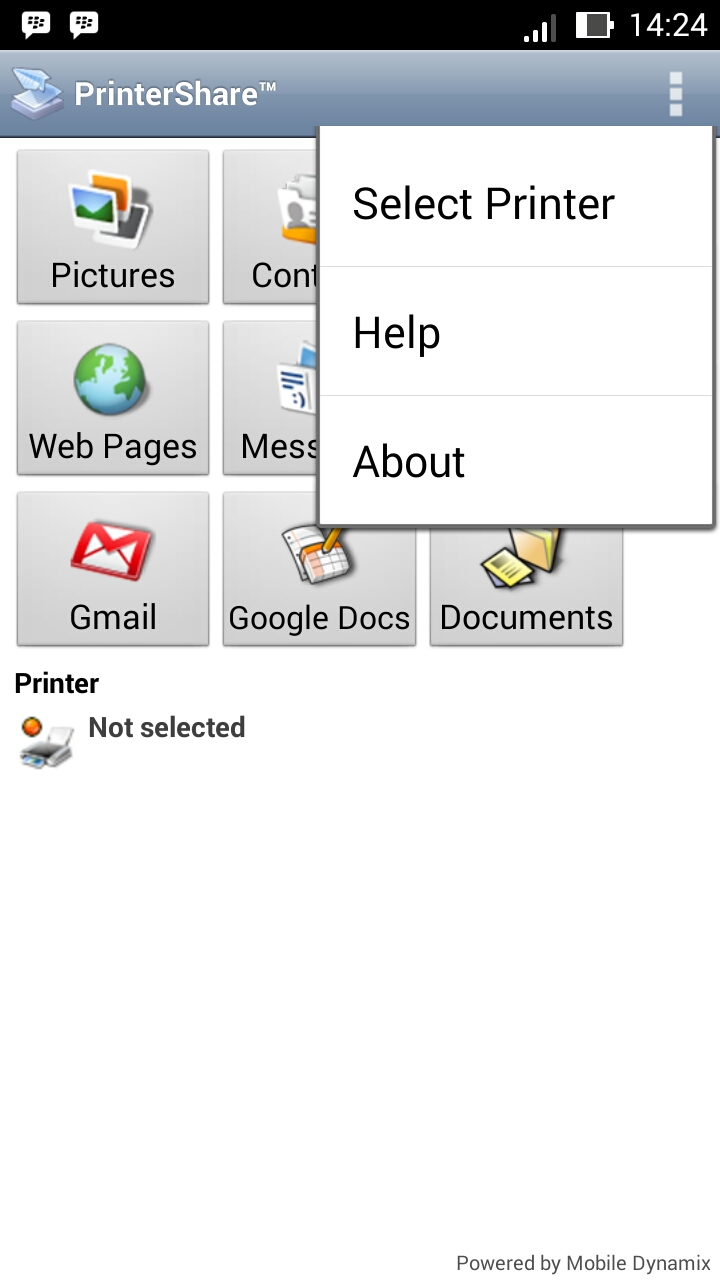
- Choose Nearby-USB
- Scan for Printer and choose it
- Select file (in this tutorial, i choose documents)
- Select docx file
- Ready to Print and press print button
- Success
- Result








No comments:
Post a Comment